There are actually multiple ways to set font-sizes in matplotlib. The most convenient is to set the global font.size parameter in the matplotlibrc/in the global matplotlib rcParams which is generally a nice way to set your layout because it will then be the same for all plots. This will change all elements' font sizes (though only of those that are created after the change). All font sizes are set relative to this font size if they are not given explicitly. As far as I know, only titles will be larger though, while the rest of the elements will actually have the set font size. This would easily and conveniently solve your first problem. (A slightly less convenient solution to both your problems is shown at the bottom of this answer.)
Default:
import matplotlib as mpl
import matplotlib.pyplot as plt
plt.plot([1,2,3], label = 'Whatever')
plt.xlabel('xaxis')
plt.ylabel('yaxis')
plt.legend()
plt.xticks()
plt.yticks()
plt.title('PLOT')
plt.show()
gives:
Changing the font size gives:
import matplotlib as mpl
import matplotlib.pyplot as plt
mpl.rcParams["font.size"] = 18
plt.plot([1,2,3], label = 'Whatever')
plt.xlabel('xaxis')
plt.ylabel('yaxis')
plt.legend()
plt.xticks()
plt.yticks()
plt.title('PLOT')
plt.gcf().set_tight_layout(True) # To prevent the xlabel being cut off
plt.show()
then gives:
Changing the size after plotting does not work though:
import matplotlib as mpl
import matplotlib.pyplot as plt
mpl.rcParams["font.size"] = 7
plt.plot([1,2,3], label = 'Whatever')
plt.xlabel('xaxis')
plt.ylabel('yaxis')
plt.legend()
plt.xticks()
plt.yticks()
plt.title('PLOT')
mpl.rcParams["font.size"] = 18
plt.show()
gives:

Changing the font size after plotting sadly is less convenient. You can do it nonetheless. This answer shows a rather nice way of doing it:
import matplotlib as mpl
import matplotlib.pyplot as plt
mpl.rcParams["font.size"] = 7
plt.plot([1,2,3], label = 'Whatever')
plt.xlabel('xaxis')
plt.ylabel('yaxis')
plt.legend()
plt.xticks()
plt.yticks()
plt.title('PLOT')
ax = plt.gca()
ax.title.set_fontsize(20)
for item in ([ax.xaxis.label, ax.yaxis.label] +
ax.get_xticklabels() + ax.get_yticklabels() +
ax.get_legend().get_texts()):
item.set_fontsize(18)
plt.gcf().set_tight_layout(True)
plt.show()
gives:

If you want to have it in one line, you could define a function that you pass the axis object similar to this:
def changeFontSize(ax, size):
ax.title.set_fontsize(size)
for item in ([ax.xaxis.label, ax.yaxis.label] +
ax.get_xticklabels() + ax.get_yticklabels() +
ax.get_legend().get_texts()):
item.set_fontsize(size)
changeFontSize(plt.gca())