I want to use css, to fill a certain color on my image, it will have a blur reduction.
I tried many ways but colors can not be inserted on the image. Please tell me the parameters so that I can adjust the width or height, or the opacity, change the color.