This question already exists here but I think it will have more impact on SO.
I created an AWS Lambda@Edge function in order to rewrite Cloudfront URLs before they reach the Origin.
AWS Lambda@Edge Function are automatically replicated through all regions when published, so I was not surprised to see this in every region:
Here began the problems:
I deleted the Lambda@Edge because it was a test and I wanted to start a fresh new one, but the replicas weren't deleted at the same time.
It was no big deal at the time, I thought that I simply could create a new Lambda@Edge function.
But you can't because the Cloudfront trigger can only be used one function at a time (as the replicas use it, you cannot create a new one).
Moreover, the trigger cannot be deleted either.
So now I'm stuck with Lambda@Edge replicas everywhere that I cannot delete and I cannot create similar ones.
TL;DR
- I created a Lambda@Edge with a CloudFront trigger
- I deleted it to create a new (similar) one
- Now there is a replica still existing
- I can't delete the replica
- I can't create a new Lambda@Edge because the trigger is already "in use" by the replica (that I can't delete)
I'd be grateful to get some help on this
François
EDIT:
I definitely think it's a bug because in my replica's page, the link to the Master ARN responds with a 404.