I'm new to use Git in Visual Studio 2015. If I work with a local project I can see the changes, but if I work with a project that located in a shared folder I can't see the changes and the authors. I'm using Easy Git extension, in it's history tab I can see all changes and in Git for Windows I can see all changes too. (Due to company regulations I'm not allowed to use Github or TFS.) If you need more information to help me out, please tell me.
Asked
Active
Viewed 39 times
2
-
Have you updated 2015 to latest version? And what do you mean by "in a shared folder"? If that "shared folder" means you have no remote it may not work, as evident from [this other question here on SO](https://stackoverflow.com/a/34946042/267). – Lasse V. Karlsen Jul 25 '17 at 12:29
-
Yes, it's 14.0.25431.01 with update 3. I mean the shared folder, the project is on a virtual file server, not on a local machine. – Adam Miklosi Jul 25 '17 at 12:33
-
And does that shared folder have a remote set up? Do you use push/pull? – Lasse V. Karlsen Jul 25 '17 at 12:33
-
I think not... I'm really new to use Git. – Adam Miklosi Jul 25 '17 at 12:35
-
Well, if the answer I linked to above is correct, not having a remote means you won't get to see changes or authors in codelens. – Lasse V. Karlsen Jul 25 '17 at 13:05
-
Thank you for your advice! It helped me out! – Adam Miklosi Jul 26 '17 at 06:31