I was trying to manipulate the dom to include script tag with source pointing to the Google jQuery CDN. My original web page is a simple html with no other scripts included. However I find, even without including the jquery src to my page, when I type $, it accepts it and shows it as a function. I am using chrome Version 59.0.3071.115. Just typing $ on console shows first attached screenshot.
My question is how to find out where the function associated with $ is defined and how did it get included.I have already tried the search box for '$', no search results. Interestingly when I type jQuery it shows undefined.My guess is $ is being used for some other function. But if I type something like $('body'), it gives me the entire body tree starting with root element (second screenshot). This issue does not happen on my colleague's machine. Any help or pointers would be much appreciated!
The actual html that I was inspecting in chrome dev tools.
<html>
<h1 align="center">Beer Selection Page </h1>
<form method="POST" action="SelectBeer.do">
Select beer characteristics<p>
Color:<select name="color" size="1">
<option>light
<option>amber
<option>brown
<option>dark
<br><br>
<input type="SUBMIT">
</form>
</body>
</html>