I'm trying to get to the bottom of an entity Framework issue when using it with a TableController
I've created the following setup.
The basic TodoItem example provided with a new Mobile Web API which leverages EntityFramework, TableController & the default EntityDomainManager
public class TodoItemController : TableController<TodoItem> { protected override void Initialize(HttpControllerContext controllerContext) { base.Initialize(controllerContext); context = new MobileServiceContext(); context.Database.Log += LogToDebug; DomainManager = new EntityDomainManager<TodoItem>(context, Request); } public IQueryable<TodoItem> GetAllTodoItems() { var q = Query(); return q; }A vanilla Web API 2 controller.
public class TodoItemsWebController : ApiController { private MobileServiceContext db = new MobileServiceContext(); public TodoItemsWebController() { db.Database.Log += LogToDebug; } public IQueryable<TodoItem> GetTodoItems() { return db.TodoItems; }
I've gone through the tablecontroller code with a fine tooth comb, digging into the Query method, which is just proxying the call via the DomainManager to add in the Where(_ => !_.IsDeleted) modification to the IQueryable
Yet the two queries produce VERY different SQL.
For the regular Web API Controller, you get the following SQL.
SELECT
[Extent1].[Id] AS [Id],
[Extent1].[Version] AS [Version],
[Extent1].[CreatedAt] AS [CreatedAt],
[Extent1].[UpdatedAt] AS [UpdatedAt],
[Extent1].[Deleted] AS [Deleted],
[Extent1].[Text] AS [Text],
[Extent1].[Complete] AS [Complete]
FROM [dbo].[TodoItems] AS [Extent1]
But for the TableController, you get the following chunk of SQL which has a *Magic* Guid in the middle of it, and results in a Nested SQL statement. The performance of this goes to complete garbage when you start dealing with any of the ODATAv3 queries like $top, $skip, $filter and $expand.
SELECT TOP (51)
[Project1].[C1] AS [C1],
[Project1].[C2] AS [C2],
[Project1].[C3] AS [C3],
[Project1].[Complete] AS [Complete],
[Project1].[C4] AS [C4],
[Project1].[Text] AS [Text],
[Project1].[C5] AS [C5],
[Project1].[Deleted] AS [Deleted],
[Project1].[C6] AS [C6],
[Project1].[UpdatedAt] AS [UpdatedAt],
[Project1].[C7] AS [C7],
[Project1].[CreatedAt] AS [CreatedAt],
[Project1].[C8] AS [C8],
[Project1].[Version] AS [Version],
[Project1].[C9] AS [C9],
[Project1].[Id] AS [Id]
FROM ( SELECT
[Extent1].[Id] AS [Id],
[Extent1].[Version] AS [Version],
[Extent1].[CreatedAt] AS [CreatedAt],
[Extent1].[UpdatedAt] AS [UpdatedAt],
[Extent1].[Deleted] AS [Deleted],
[Extent1].[Text] AS [Text],
[Extent1].[Complete] AS [Complete],
1 AS [C1],
N'804f84c6-7576-488a-af10-d7a6402da3bb' AS [C2],
N'Complete' AS [C3],
N'Text' AS [C4],
N'Deleted' AS [C5],
N'UpdatedAt' AS [C6],
N'CreatedAt' AS [C7],
N'Version' AS [C8],
N'Id' AS [C9]
FROM [dbo].[TodoItems] AS [Extent1]
) AS [Project1]
ORDER BY [Project1].[Id] ASC
You can see the results of both queries here. https://pastebin.com/tSACq6eg
So my questions are:
Why is the
TableControllergenerating the SQL in this way?What is the *magic* guid in the middle of the query? (it will stay the same until I stop and restart the app so I don't know if it's session, client or DB context specific)
Where exactly in the pipeline is the TableController making these Modifications to the
IQueryable? I assume it's done through some middleware step or an on executed attribute later in the request after theQuery()method is called, but I cannot for the life of me find it.