I am working on my current iPhone audio app to be supported in CarPlay. I already got approved by Apple and received the development entitlement, and watched the video "Enabling Your App for CarPlay"(https://developer.apple.com/videos/play/wwdc2017/719/). In the video there is a piece of Swift code demonstrating how to add CarPlay UI:
func updateCarWindow()
{
guard let screen = UIScreen.screens.first(where:
{ $0.traitCollection.userInterfaceIdiom == .carPlay })
else
{
// CarPlay is not connected
self.carWindow = nil;
return
}
// CarPlay is connected
let carWindow = UIWindow(frame: screen.bounds)
carWindow.screen = screen
carWindow.makeKeyAndVisible()
carWindow.rootViewController = CarViewController(nibName: nil, bundle: nil)
self.carWindow = carWindow
}
I re-wrote it to an Objective-C version like following:
- (void) updateCarWindow
{
NSArray *screenArray = [UIScreen screens];
for (UIScreen *screen in screenArray)
{
if (screen.traitCollection.userInterfaceIdiom == UIUserInterfaceIdiomCarPlay) // CarPlay is connected.
{
// Get the screen's bounds so that you can create a window of the correct size.
CGRect screenBounds = screen.bounds;
UIWindow *tempCarWindow = [[UIWindow alloc] initWithFrame:screenBounds];
self.carWindow.screen = screen;
[self.carWindow makeKeyAndVisible];
// Set the initial UI for the window.
UIStoryboard *storyboard = [UIStoryboard storyboardWithName:@"Main" bundle:nil];
UIViewController *rootViewController = [storyboard instantiateViewControllerWithIdentifier:@"VC"];
self.carWindow.rootViewController = rootViewController;
self.carWindow = tempCarWindow;
// Show the window.
self.carWindow.hidden = NO;
return;
}
}
// CarPlay is not connected.
self.carWindow = nil;
}
However I found that the property "screens" of UIScreen always return 1 element (the main screen), no matter when testing on a real device or simulator. So when my app is running on the simulator or a real car with CarPlay system, the app is just blank and said "Unable to connect to "My App name"" (see the image below). My ViewController has a simple UILabel though.
My question is: what should I do to make my app to be connected by CarPlay? That is, how should I obtain the screen that has UIUserInterfaceIdiomCarPlay idiom, not just always the main screen? Thanks a lot in advance.