I'm trying to host a websockets server on Azure. I'm a bit confused and was hoping you could help me.
I've followed many articles but my code is close to the one from this article : https://azure.microsoft.com/en-us/blog/introduction-to-websockets-on-windows-azure-web-sites/
public void ProcessRequest(HttpContext context)
{
if (context.IsWebSocketRequest)
{
context.AcceptWebSocketRequest(ProcessWS);
}
}
public bool IsReusable { get { return false; } }
private async Task ProcessWS(AspNetWebSocketContext context)
{
try
{
WebSocket socket = context.WebSocket;
while (true)
{
var url = context.RequestUri;
ArraySegment<byte> buffer = new ArraySegment<byte>(new byte[1024]);
WebSocketReceiveResult result = await socket.ReceiveAsync(buffer, CancellationToken.None);
if (socket.State == WebSocketState.Open)
{
string userMessage = Encoding.UTF8.GetString(buffer.Array, 0, result.Count)
.Trim(new char[] { ' ' }); // We remove the spaces before and after
// DO SOMETHING
}
else
{
break;
}
}
}
catch (Exception e)
{
Log.Info("Exception" + e.Message + " >>>" + e.StackTrace);
}
}
This works fine, I'm able to get the messages from my devices and answer to them.
But in some cases I need to send a message to another device, example :
DEVICE A sends "Tell Device B to blink"
Since it's a websockets server and Device B has already talked with the server I should have somewhere a connection opened with Device B. And when Device A asks me for it I can send a message to Device B.
But how can I achieve that with my code ? How can I find the connection to device B ? If not possible how should I do it ?
I hope my problem is described enough to be understood.
Thank you,