In Visual Studio 2013/2015, when you compile your program exe it saves the config file to its \bin\ folder.
When you move your program exe to a location like C:\Program Files\ and run it, it saves the config file to %appdata% \AppData\Local\.
Using C# or Visual Studio settings, how do I tell the exe to always save the config file to its current folder and not %appdata%?
I want to make the program portable and not use %appdata%.