I am trying to use Json.net in c# to write a json file. When I build the code it builds fine and creates a parser.exe fine. but when I try to run that parser.exe on a seperate server where it needs to run it gives me an error
System.IO.FileNotFoudException: Could not load file or assembly
'Newtonsoft.Json, Version=10.0.0.0, Culture=neutral, PublicKeyToken=30ad4f...'
or one of its dependencies. The system cannot file the file specified.
Do I need to copy Newtonsoft dll to the server it needs to run. Any help will be greatly appreciated.