I installed IRLDocumentScanner & ObjectiveDropBoxOfficial but impossible to compile because of that error message:
Asked
Active
Viewed 1,507 times
1
ΩlostA
- 2,501
- 5
- 27
- 63
-
https://stackoverflow.com/questions/9863836/library-not-found-for-lpods ? – Larme Jul 25 '17 at 15:40
-
I open the Workspace, and not the xcodeproj... I did pod install, pod update, nothing works – ΩlostA Jul 25 '17 at 15:43
2 Answers
2
I decided to remove CocoaPods and add manually all the files which is more simple. Impossible to find the way to add another pod (ObjectiveDropBoxOfficial) with an existing one (IRLDocumentScanner) without having one thousand problems. I used that answer to remove it (very well done):
https://stackoverflow.com/a/32921657/3581620
I will never use CocoaPods anymore.
ΩlostA
- 2,501
- 5
- 27
- 63
2
I always had dependancies problems or update problems using that kind of tools. I prefer to integrate manually libraries instead of using CocoaPods...
I suggest you remove your pods using this: Remove or uninstall library previously added : cocoapods
and manually install your libraries. It seems more difficult, but you'll save time anyway.
dt dino
- 1,194
- 6
- 19