I wanted to push a few changes to my bitbucket repository. However, I forgot to pull the updated version first as some changes were done to it by another team-member. I got an error with the push command (using Jenkin deploy) that I should pull the changes first. At this point I had executed the following commands:
git add some files
git commit -m "commit message"
Jenkin deploy # here I got the error
After the error message, I pulled the updated version from the master branch using git pull which resulted in a conflict. I resolved the conflict with my version in Pycharm (IDE, in my use). The conflict was with a version number. After that, I did another commit (merge commit).
git commit
However, now I cannot enter the src folder in my bitbucket. Nothing happens when I click on src folder. I cannot clone my repository. I can open the rest of the folders. I get a 500 error when I try to open the commit e3895f0 (in the below screenshot) which I executed before the pull command. For the rest of commits, I can open them. I can't figure this out. Either something is wrong on bitbucket side but I can open other folders or I broke something. Could it be that my commit was executed properly? As I ran git fsck and found one dangling blob item but not sure if that's going to help.
Update 1: In this specific commit before the merge, I committed a new bin file with a size of 3.6 GB. Could that be a reason for this chaos?
Update 2: I reverted all the changes and went to back an older commit just before this problematic commit. Now I clone the repository with from that older commit, however, I am still unable to access src folder.
Update 3: I did a hard reset by deleting all my commits since the problematic commit which solved the problem. Now I can access the src folder. I am aware that it's a dangerous approach, however, in this specific case, these new changes were not pulled by others.
git reset --hard thecommit-before-problematic-commit
git push -f
However, the question still remains, how can I efficiently use this huge file in my repository without causing this problem again? It's a 3.6GB Google word2vec model.
Here is my commit tree: The problematic commit can be seen in the screenshot (e3895f0 ).