UPDATE: 2021-03-17 It was recently pointed out to me that the ggeffects package handles different VCOVs automatically, including the trickier HAC case that I originally demonstrated below. Quick example of the latter:
library(ggeffects)
library(sandwich) ## For HAC and other robust VCOVs
d <- data.frame(x = c(1,2,3,4,5,6),
y = c(12,24,24,34,12,15))
reg1 <- lm(y ~ x, data = d)
plot(ggpredict(reg1, "x", vcov.fun = "vcovHAC"))
#> Loading required namespace: ggplot2
## This gives you a regular ggplot2 object. So you can add layers as you
## normally would. E.g. If you'd like to compare with the original data...
library(ggplot2)
last_plot() +
geom_point(data = d, aes(x, y)) +
labs(caption = 'Shaded region indicates HAC 95% CI.')

Created on 2021-03-17 by the reprex package (v1.0.0)
My original answer follows below...
HC robust SEs (simple)
This is easily done now thanks to the estimatr package and its family of lm_robust functions. E.g.
library(tidyverse)
library(estimatr)
d <- data.frame(x = c(1,2,3,4,5,6),
y = c(12,24,24,34,12,15))
d %>%
ggplot(aes(x = x, y = y)) +
geom_point() +
geom_smooth(method = 'lm_robust', formula = y~x, fill="#E41A1C") + ## Robust (HC) SEs
geom_smooth(method = 'lm', formula = y~x, col = "grey50") + ## Just for comparison
labs(
title = "Plotting HC robust SEs in ggplot2",
subtitle = "Regular SEs in grey for comparison"
) +
theme_minimal()

Created on 2020-03-08 by the reprex package (v0.3.0)
HAC robust SEs (a bit more legwork)
The one caveat is that estimatr does not yet offer support for HAC (i.e. heteroscedasticity and autocorrelation consistent) SEs a la Newey-West. However, it is possible to obtain these manually with the sandwich package... which is kind of what the original question was asking anyway. You can then plot them using geom_ribbon().
I'll say for the record that HAC SEs don't make much sense for this particular data set. But here's an example of how you could do it, riffing off this excellent SO answer on a related topic.
library(tidyverse)
library(sandwich)
d <- data.frame(x = c(1,2,3,4,5,6),
y = c(12,24,24,34,12,15))
reg1 <- lm(y~x, data = d)
## Generate a prediction DF
pred_df <- data.frame(fit = predict(reg1))
## Get the design matrix
X_mat <- model.matrix(reg1)
## Get HAC VCOV matrix and calculate SEs
v_hac <- NeweyWest(reg1, prewhite = FALSE, adjust = TRUE) ## HAC VCOV (adjusted for small data sample)
#> Warning in meatHAC(x, order.by = order.by, prewhite = prewhite, weights =
#> weights, : more weights than observations, only first n used
var_fit_hac <- rowSums((X_mat %*% v_hac) * X_mat) ## Point-wise variance for predicted mean
se_fit_hac <- sqrt(var_fit_hac) ## SEs
## Add these to pred_df and calculate the 95% CI
pred_df <-
pred_df %>%
mutate(se_fit_hac = se_fit_hac) %>%
mutate(
lwr_hac = fit - qt(0.975, df=reg1$df.residual)*se_fit_hac,
upr_hac = fit + qt(0.975, df=reg1$df.residual)*se_fit_hac
)
pred_df
#> fit se_fit_hac lwr_hac upr_hac
#> 1 20.95238 4.250961 9.149822 32.75494
#> 2 20.63810 2.945392 12.460377 28.81581
#> 3 20.32381 1.986900 14.807291 25.84033
#> 4 20.00952 1.971797 14.534936 25.48411
#> 5 19.69524 2.914785 11.602497 27.78798
#> 6 19.38095 4.215654 7.676421 31.08548
## Plot it
bind_cols(
d,
pred_df
) %>%
ggplot(aes(x = x, y = y, ymin=lwr_hac, ymax=upr_hac)) +
geom_point() +
geom_ribbon(fill="#E41A1C", alpha=0.3, col=NA) + ## Robust (HAC) SEs
geom_smooth(method = 'lm', formula = y~x, col = "grey50") + ## Just for comparison
labs(
title = "Plotting HAC SEs in ggplot2",
subtitle = "Regular SEs in grey for comparison",
caption = "Note: Do HAC SEs make sense for this dataset? Definitely not!"
) +
theme_minimal()
Created on 2020-03-08 by the reprex package (v0.3.0)
Note that you could also use this approach to manually calculate and plot other robust SE predictions (e.g. HC1, HC2,etc.) if you so wished. All you would need to do is use the relevant sandwich estimator. For instance, using vcovHC(reg1, type = "HC2") instead of NeweyWest(reg1, prewhite = FALSE, adjust = TRUE) will give you an identical HC-robust CI to the first example that uses the estimatr package.