I am new in react native. I want to see the logs of my react files. I am using android studio for using react-native project and genny motion as a simulator. Can you please guide me, how can I see the logs or enable android monitor in android studio?
Even I have already install react dev tools from Facebook for debugging the code: https://facebook.github.io/react-native/docs/debugging.html
but not able to get the particular solution
Already visit: How do you debug React Native?
How to do logging in React Native? I have checked so many solutions but it is not working in android 6.0 versions
But not working please guide me, Thanks in Advance