View
@if (weekMaster != null)
{
using (Html.BeginForm("UpdatePlan", "generalPlan", FormMethod.Post, new { }))
{
<table class="table-bordered">
<tr>
@foreach (TermMaster obj in weekMaster.ToList())
{
<td align="center">
<span> @obj.termStartDate.ToString("dd MMM") - @obj.termEndDate.ToString("dd MMM")</span>
<br />
<input type="hidden" name="ObjHid" value="@obj" />
<input type="hidden" name="startDate" value="@obj.termStartDate" />
<input type="hidden" name="endDate" value="@obj.termEndDate" />
<input type="text" style="width:80%" name="weekSession" />
</td>
}
<td>
<input type="submit" value="Update" class="btn-primary" />
</td>
</tr>
</table>
} }
Controller
[HttpPost]
public ActionResult UpdatePlan(List<DateTime> startDate, List<DateTime> endDate, List<int> weekSession, List<TermMaster> ObjHid)
{
return View();
}
I am trying pass Class Object from View to Controller above TermMaster class Object pass using input method <input type="hidden" name="ObjHid" value="@obj" /> but showing NULL value if pass single value like startDate and endDate then it work fine.
What is wrong in my code? how to pass class object List in Post Method?