I am getting the below error when I tried to install tomcat server from Eclipse Marketplace at Eclipse Luna(eclipse-jee-luna-SR2-win32[4.4]) on IE11 in Windows 7.
Unable to read repository at http://tomcatplugin.sf.net/update/content.xml. Received fatal alert: handshake_failure
Can anyone please help me on this to get resolve.
Thanks in Advance.