I would like to be able to define custom commands/task/macro for a VisualStudio solution. Then I would like to execute that command for a file that is selected in the Solution Explorer.
There are several possibilities to execute the command that would be fine for me:
a) Right click on the file in the Solution Explorer and choose the command from the context menu (my favorite)
b) Select a file in the Solution Explorer. Then click on a button on a tool bar. The command would then somehow retrieve the selected file from the Solution Explorer.
c) Select a file in the Solution Explorer. Then start a task from the Task Runner Explorer. The executed task would somehow retrive the selected file from the 'Solution Explorer'
I tried to use the VisualStudio extension VsCommandBuddy. However, it does not support file specific commands, see
https://github.com/PaulHuizer/VsCommandBuddy/issues/21
I also tried to use a Grunt or Gulp task that can be started from the Task Runner Explorer. However, I don't know how I can pass/access the file that is currently selected in the Solution Explorer.
https://blogs.msdn.microsoft.com/webdev/2016/01/06/task-runners-in-visual-studio-2015/
=> Is there a VisualStudio extension that easily allows to define custom commands for files?
=> How can I pass/access the file that is selected in the SolutionExplorer in script files (e.g. Gulp, Grunt, Webpack)?
=> Any other comfortable work flow that you would recommend?
It would be possible to write my own VisualStudio extension. But I guess that someone else already knows a solution for this.