I am sending video message in iMessage App using following code.
@IBAction func didPress() {
if let conversation = activeConversation {
if let filePath = Bundle.main.path(forResource: "small", ofType: ".mp4") {
let filePathURL = NSURL.fileURL(withPath: filePath)
let layout = MSMessageTemplateLayout()
//layout.image = image
layout.mediaFileURL = filePathURL
let message = MSMessage()
message.layout = layout
//message.url = URL(string: "emptyURL")
conversation.insert(message, completionHandler: { (error: NSError?) in
print(error as Any)
} as? (Error?) -> Void)
}
}
}
When It appears in the message window it successfully plays the video with muted sound icon. When I tap the sound icon to open the volume it instead open the expanded View Controller.
Is this the iOS bug in iMessage App Extension?