When I use DBeaver with Cassandra, it shows an offset of +01:00 even though the data is stored in Date or Times formats, that don't have any timezones. This results in some weird queries like this:
SELECT "Time"
FROM keyspace."Table"
ORDER BY "Time" DESC;
Time
00:00:00
23:00:00
22:00:00
...
01:00:00
So, how do I remove the conversions or do I set the timezone to UTC?