I have a Jenkins build job. It has section for shell command where I read "version" of the current application that i am building. Now, i want to set the Jenkins custom variable "VERSION" with the "version" in the same shell command section. I need to pass this value as parameter to some other job being triggered after successful build of this job.
Now, I would pass the Jenkins variable VERSION to some other Job.
Please suggest how can I do this.