I am working on an application where I want to have some way where I will be able to run only selected project target at run time, maybe on click of a button. But I am not able to get the idea of how to link these targets and call the appropriate one at run time.
Below are some screenshots of my project:
Here, I have created multiple project in a single one. But getting confused about how to connect these.
What I want is, for example, if I click on button 1 on login page, then only first project should run and similarly, if I click on button 2 , then only second project should run, and so on.