If you want to change the background colour of only centre tabBarItem you can follow below code.
NOTE: All the below code is used in a custom class which extends UITabBarController as:
class tabbarVCViewController: UITabBarController, UITabBarControllerDelegate {
// MARK: - ViewController Override Methods.
override func viewDidLoad() {
super.viewDidLoad()
// Do any additional setup after loading the view.
setupInitilView()
}
// MARK: - setup Initial View Methode.
private func setupInitilView() {
delegate = self
// Sets the default color of the icon of the selected UITabBarItem and Title
UITabBar.appearance().tintColor = UIColor.white
// Sets the default color of the background of the UITabBar
UITabBar.appearance().barTintColor = UIColor.white
// Sets the background color of the selected UITabBarItem (using and plain colored UIImage with the width = 1/5 of the tabBar (if you have 5 items) and the height of the tabBar)
//UITabBar.appearance().selectionIndicatorImage = UIImage().makeImageWithColorAndSize(color: UIColor.black, size: CGSize.init(width: tabBar.frame.width/4, height: tabBar.frame.height))
// Uses the original colors for your images, so they aren't not rendered as grey automatically.
for item in self.tabBar.items! {
if let image = item.image {
//item.image = image.withRenderingMode(.alwaysTemplate)
item.image = image.withRenderingMode(.alwaysOriginal) //Use default image colour as grey colour and your centre image default colour as white colour as your requirement.
}
}
//Change the backgound colour of specific tabBarItem.
let itemIndex:CGFloat = 2.0
let bgColor = UIColor.black
let itemWidth = tabBar.frame.width / CGFloat(tabBar.items!.count)
let bgView = UIView(frame: CGRect.init(x: itemWidth * itemIndex, y: 0, width: itemWidth, height: tabBar.frame.height))
bgView.backgroundColor = bgColor
tabBar.insertSubview(bgView, at: 0)
}
// MARK: - UITabbarController Override Methods .
override func tabBar(_ tabBar: UITabBar, didSelect item: UITabBarItem) {
}
// MARK: - UITabBarControllerDelegate Methods
func tabBarController(_ tabBarController: UITabBarController, shouldSelect viewController: UIViewController) -> Bool {
return true
}
}
Use tabBarItem images default colour as grey according to your UI and centre tabBarItem image default colour as white colour in Asset.
And you will want to extend the UIImage class to make the plain colored image with the size you need:
extension UIImage {
func makeImageWithColorAndSize(color: UIColor, size: CGSize) -> UIImage {
UIGraphicsBeginImageContextWithOptions(size, false, 0)
color.setFill()
UIRectFill(CGRect.init(x: 0, y: 0, width: size.width, height: size.height))
let image = UIGraphicsGetImageFromCurrentImageContext()
UIGraphicsEndImageContext()
return image!
}
}