need to read an image as an array and for each pixel select 7*7 neighbor pixels then reshape it and put as a first row of training set:
import numpy as np
from scipy import misc
face1=misc.imread('face1.jpg')
face1 dimensions are (288, 352, 3) , need to find 7*7 neighbor pixels for every pixel , so 49*3 color then reshape it as a (1,147) array and stack it into an array for all pixels , i took the following approach:
X_training=np.zeros([1,147] ,dtype=np.uint8)
for i in range(3, face1.shape[0]-3):
for j in range(3, face1.shape[1]-3):
block=face1[i-3:i+4,j-3:j+4]
pxl=np.reshape(block,(1,147))
X_training=np.vstack((pxl,X_training))
resulting X_training shape is (97572, 147)
and as last row contains all zeros then:
a = len(X_training)-1
X_training = X_training[:a]
above code works well for one picture but with Wall time: 5min 19s i have 2000 images, so it will take ages to do it for all the images. I am looking for a faster way to iterate over every pixel and do the above task.
Edit:  this is what i mean by neighbor pixels , for every pixel
this is what i mean by neighbor pixels , for every pixel face1[i-3 : i+4 ,j-3:j+4]