I tried to make a system which runs loop anytime when left mouse click is pressed, not pressed on button or label, but anytime!!!. But here is the code:
[DllImport("user32.dll")]
static extern void mouse_event(int dwFlags, int dx, int dy,
int dwData, int dwExtraInfo);
[Flags]
public enum MouseEventFlags
{
LEFTDOWN = 0x00000002,
LEFTUP = 0x00000004,
MIDDLEDOWN = 0x00000020,
MIDDLEUP = 0x00000040,
MOVE = 0x00000001,
ABSOLUTE = 0x00008000,
RIGHTDOWN = 0x00000008,
RIGHTUP = 0x00000010
}
private void Form1_Load(object sender, EventArgs e)
{
click.Enabled = false; //click is timer which i added to forms!
click.Interval = 1000;
}
//it should do loop when left mouse click i just pressed NOT ON LABEL OR BUTTON!
private void Loop_MouseDown(object sender, MouseEventArgs e)
{
if (e.Button == MouseButtons.Left)
{
click.Enabled = true;
}
}
private void Loop_MouseUp(object sender, MouseEventArgs e)
{
if (e.Button == MouseButtons.Left)
{
click.Enabled = false;
}
}
private void click_Tick(object sender, EventArgs e)
{
mouse_event((int)(MouseEventFlags.LEFTDOWN), 0, 0, 0, 0);
mouse_event((int)(MouseEventFlags.LEFTUP), 0, 0, 0, 0);
}