Installation of Xcode 9 is now totally and completely different from previous versions.
The previous 100s of explanations on the net and on SO of how to do this pre-8 are no longer useful
After this dialog,
Xcode9 wants to make changes.
In fact, will it erase my 8.3.3 ?
Do you have to "move 8.3.3 to another folder, before clicking that button?"
What really is the best pipeline to have both 8.3.3 and 9 ?
Considering the magnificent answer of emlai below,
a further subtlety is that Xcode9 then wants to ...
will it hork the Xcode8 components and tools????
Interestingly, I found that running Xcode9 once happened to eliminate all the simulators for my Xcode 8 installation!