I created a shared visual c++ cross platform mobile library in visual studio 2017 for iOS, UWP, and Android. I was successful able to create a Windows RT Component wrapper for the library to use in a C# UWP. I removed the iOS library as I did not need it. All that remain is the Android project. Currently I am struggling how to write a wrapper for the shared library and import it into android studio. I looked the documentation provided on MSDN, but it goes more in depth on creating a cross platform c++ application and not enough detail on how to leverage the shared static libs.
RandString.java:
package com.myapplication;
/**
* Created by yorel56 on 7/26/2017.
*/
public class RandString {
static{
System.loadLibrary("libRandString");
}
public native String GetString();
public native String GetString(int index);
}
build.gradle (module):
apply plugin: 'com.android.application'
android {
compileSdkVersion 25
buildToolsVersion "25.0.2"
defaultConfig {
applicationId "com.myapplication"
minSdkVersion 15
targetSdkVersion 25
versionCode 1
versionName "1.0"
testInstrumentationRunner "android.support.test.runner.AndroidJUnitRunner"
externalNativeBuild {
cmake {
cppFlags ""
}
}
}
buildTypes {
release {
minifyEnabled false
proguardFiles getDefaultProguardFile('proguard-android.txt'), 'proguard-rules.pro'
}
}
externalNativeBuild {
cmake {
path "CMakeLists.txt"
}
}
sourceSets.main {
jni.srcDirs = [] //disable automatic ndk-build call
jniLibs.srcDir 'src/main/libs/' //integrate your libs from libs instead of jniLibs
}
tasks.withType(JavaCompile) {
compileTask -> compileTask.dependsOn(nativeLibsToJar)
}
task ndkBuild(type: Exec, description: 'compile native code') {
def ndkDir = "C:\\Users\\yorel56\\AppData\\Local\\Android\\sdk\\ndk-bundle"
workingDir "src/main/jni"
commandLine "$ndkDir/ndk-build"
}
task nativeLibsToJar(type: Jar, description: 'create a jar archive of the native libs') {
destinationDir file("$buildDir/native-libs")
baseName 'native-libs'
extension 'jar'
from fileTree(dir: 'libs', include: '**/*.so')
into 'lib/'
}
nativeLibsToJar.dependsOn {
ndkBuild // comment that, when you don't want to rerun ndk-build script
}
}
dependencies {
compile fileTree(dir: 'libs', include: ['*.jar'])
compile fileTree(dir: "$buildDir/native-libs", include: 'native-libs.jar')
androidTestCompile('com.android.support.test.espresso:espresso-core:2.2.2', {
exclude group: 'com.android.support', module: 'support-annotations'
})
compile 'com.android.support:appcompat-v7:25.3.1'
compile 'com.android.support.constraint:constraint-layout:1.0.2'
testCompile 'junit:junit:4.12'
}
The error i am getting currently is that 'native' is not allowed here, and when i choose to let Android Studio fix it by creating a function in native_lib.cpp, I continue to get errors. I tried following the documentation here.