I want this 2 columns:
this is how it looks like now
 at the same height.
at the same height.
This is how I wanted it to be:
 .
.
This is my code:
html {
background-color: lightblue;
font-family: Tahoma, Geneva, sans-serif;
margin: 0 auto;
}
#service {
padding-top: 40;
margin-left: 40;
height: 600px;
width: 100%;
margin: 0px auto;
margin-bottom: 50;
-webkit-column-count: 2;
-moz-column-count: 2;
column-count: 2;
}
#service .service {
Margin-left: 30;
color: #c0392b;
font-size: 45;
}
#service .service_txt {
margin-left: 30;
margin-right: 50;
color: #fff;
top: 190%
}<div id="service">
<p class="service">service</P>
<p class="service_txt">Lorem ipsum dolor sit amet, consectetuer adipiscing elit. Aenean commodo ligula eget dolor. Aenean massa. Cum sociis natoque penatibus et magnis dis parturient montes, nascetur ridiculus mus. Donec quam felis, ultricies nec, pellentesque eu, pretium
quis, sem. Nulla consequat massa quis enim. Donec pede justo, fringilla vel, aliquet nec, vulputate eget, arcu. In enim justo, rhoncus ut, imperdiet a, venenatis vitae, justo. Nullam dictum felis eu pede mollis pretium. Integer tincidunt. Cras dapibus.
Vivamus elementum semper nisi. Aenean vulputate eleifend tellus. Aenean leo ligula, porttitor eu, consequat vitae, eleifend ac, enim. Aliquam lorem ante, dapibus in, viverra quis, feugiat a, tellus. Phasellus viverra nulla ut metus varius laoreet.
Quisque rutrum. Aenean imperdiet. Etiam ultricies nisi vel augue. Curabitur ullamcorper ultricies nisi. Nam eget dui.
</p>
<p><img class="service_img" src="img/service.jpg"></p>
</div>
service
` outside of the div – j08691 Jul 26 '17 at 14:39