I know git is for version control, so it will keep history commit always. But for some usecase, I wish to keep history in my local git repository, but only push snapshot to remote git server, such as github.
In order to save space in github, I wish the git in github only save the lastest snapshot but no any history commits.I can use "git commit --amend" to use one commit only everytime, but I am not sure if it really just like a snapshot without any other overhead from space perspective.
In below diagram, I wish to make both client and server back to 1M but not 11M (red notes box). Of course, I don't care about any history before!