I installed the Visual Studio Build Tools 2017 using the link (at bottom under Other Tools and Frameworks) installing both workloads: Visual C++ build tools and Web development build tools. I kept the default folder.
Based on quite a few articles, such as Microsoft Web Application Targets is Missing, I expected to see vs_buildtools.exe in the folder: C:\Program Files (x86)\Microsoft Visual Studio\2017\BuildTools\MSBuild\15.0\Bin folder, but no. I see MSBuild.exe, as you can see from this screenshot.
Here is a screenshot of the installer.
Really, there are quite a few articles saying the exact same thing: 1, 2, to name only 2.
How do I get vs_buildtools.exe?
Apparently the only way to solve my Microsoft induced Web Application Targets missing problem, as it is no longer in 15.0 is to use this executable and run the vs_buildtools.exe --add Microsoft.VisualStudio.Workload.WebBuildTools as the answer specifies. I am also annoyed now that something that should be there is not. Did Microsoft change something in a newer revision of the Build Tools?