The issue
I have a plot with 2 y-axes, each corresponding to a set of lines. The solid lines correspond to the left y-axis, and the dashed lines correspond to the right y-axis. I also have a legend and I want it to use only the solid lines as the keys since the dashed lines have the same labels, dependent on their color.
The issue is when I plot a legend for the solid lines, followed by the code for the dashed lines, the grid lines show through the legend. I need to have the grid lines specified for both axes since they won't show up otherwise, and if I move the legend to the dashed lines, it uses the dashed lines as keys instead. I don't want to change my plotting order either.
The code and plot
#Plot
x= np.arange(0,3)
fig,ax = plt.subplots(figsize=(6,6))
#DOD
dod1 = ax.plot(x, ctrl_dod, color='r', label='CTRL' )
dod2 = ax.plot(x, mfkc_dod, color='#e68a00', label='MFKC' )
dod3 = ax.plot(x, gses_dod, color='green', label='GSES' )
dod4 = ax.plot(x, gses3_dod, color='blue', label='GSES-3')
dod5 = ax.plot(x, gses4_dod, color='purple', label='GSES-4')
dod6 = ax.plot(x, mera_dod, color='brown', label='MERRA2')
ax.xaxis.grid(True)
ax.set_ylim([0.02,0.044])
ax.set_yticks(np.arange(0.02,0.045,0.004))
ax.set_xlabel('Month')
ax.set_ylabel('Dust Optical Depth (550 nm)')
ax.set_title('Global Mean DOD and DCM')
legend = ax.legend()
legend.get_frame().set_facecolor('white')
#DCM
ax2 = ax.twinx()
dcm1 = ax2.plot(x, ctrl_dcm*1e6, color='r', linestyle='--', label='CTRL' )
dcm2 = ax2.plot(x, mfkc_dcm*1e6, color='#e68a00', linestyle='--', label='MFKC' )
dcm3 = ax2.plot(x, gses_dcm*1e6, color='green', linestyle='--', label='GSES' )
dcm4 = ax2.plot(x, gses3_dcm*1e6, color='blue', linestyle='--', label='GSES-3')
dcm5 = ax2.plot(x, gses4_dcm*1e6, color='purple', linestyle='--', label='GSES-4')
dcm6 = ax2.plot(x, mera_dcm*1e6, color='brown', linestyle='--', label='MERRA2')
ax2.xaxis.grid(True)
ax2.yaxis.grid(True)
ax2.set_xlabel('Month')
ax2.set_ylabel('Dust Column Mass (mg m-2)')
#Limits
axes = plt.gca()
axes.set_xlim([-0.25,2.25])
#Labels
axes.set_xticks(x)
axes.set_xticklabels(['June','July','August'])
#Save
pylab.savefig('dod+dcm.png')
The question
How can I
a) have the legend keys use solid lines and
b) have the background for the legend opaque white?