I am new to Android Studio, so I need a little help. I am working on 2.3.3. So the preview doesn't match the view that I get on the actual emulator. Please help.
Preview Image
Emulator Image
<?xml version="1.0" encoding="utf-8"?>
<android.support.constraint.ConstraintLayout xmlns:android="http://schemas.android.com/apk/res/android"
xmlns:app="http://schemas.android.com/apk/res-auto"
xmlns:tools="http://schemas.android.com/tools"
android:layout_width="match_parent"
android:layout_height="match_parent"
android:background="#006699"
tools:context="a.myapplication.MainActivity">
<TextView
android:id="@+id/textView"
android:layout_width="wrap_content"
android:layout_height="wrap_content"
android:text="My App"
android:textColor="#ffffff"
android:textSize="85px"
tools:ignore="MissingConstraints"
tools:layout_editor_absoluteX="100dp"
tools:layout_editor_absoluteY="264dp" />
</android.support.constraint.ConstraintLayout>