Updated: Sample project is github link
USE iPHONE 6 simulator
2 possible ways to achieve this bug. Just build and run and see. Or uncomment 256 row
//return CGSizeMake(widthAndHeight * self.venueLayoutZoom, widthAndHeight * self.venueLayoutZoom);
and press "Remove column" button
I have UICollectionView with a lot of UICollectionViewCells. My UI makes me to use zero space between cells. I have a pinch gesture in my UICollectionView. So sometimes sizeForItem:atIndexPath: returns me a big float numbers (like 11.821123411231). The problem is:
If I don't round these floats I have a strange behaviour sometimes - 
If I round up or down sizeForItem:atIndexPath: it looks great but there are spaces between cells 
I don't know what to do. It is really necessary to do without these spaces or strange cells. My flow layout is this
Controller Code:
- (CGSize)collectionView:(UICollectionView *)collectionView
layout:(UICollectionViewLayout *)collectionViewLayout
sizeForItemAtIndexPath:(nonnull NSIndexPath *)indexPath
{
CGFloat widthAndHeight = [self widthAndHeightForCollectionView:collectionView];
CGFloat result = widthAndHeight * self.venueLayoutZoom;
return CGSizeMake(result, result);
}
- (void)didReceivePinchGesture:(UIPinchGestureRecognizer *)gesture
{
static CGFloat scaleStart;
if (gesture.state == UIGestureRecognizerStateBegan) {
scaleStart = self.venueLayoutZoom;
}
else if (gesture.state == UIGestureRecognizerStateChanged) {
self.venueLayoutZoom = scaleStart * gesture.scale;
}
}
- (UICollectionViewCell *)collectionView:(UICollectionView *)collectionView cellForItemAtIndexPath:(NSIndexPath *)indexPath
{
VenueLayoutCell *cell = [collectionView dequeueReusableCellWithReuseIdentifier:kVenueLayoutCellReuseIdentifier forIndexPath:indexPath];
self.activeCollectionViewCellsDictionary[indexPath] = cell;
if (self.activeCollectionViewObjects.count > indexPath.section) {
NSArray *rows = self.activeCollectionViewObjects[indexPath.section];
if (rows.count > indexPath.row) {
if ([rows[indexPath.row] isKindOfClass:[VenueLayoutCellObject class]]) {
VenueLayoutCellObject *object = rows[indexPath.row];
cell.cellObject = object;
}
}
}
return cell;
}
Cell Code:
@property (nonatomic, strong) CALayer *circularLayer;
- (void)awakeFromNib
{
[super awakeFromNib];
[self allocAndAddLayers];
}
- (void)allocAndAddLayers
{
self.circularLayer = [CALayer layer];
[self.layer addSublayer:self.circularLayer];
}
#pragma mark - Property Set
- (void)setCellObject:(VenueLayoutCellObject *)cellObject
{
self->_cellObject = cellObject;
self.objectBackgroundColor = cellObject.objectColor;
self.type = cellObject.type;
}
- (void)prepareForReuse
{
[self.circularLayer removeFromSuperlayer];
[self allocAndAddLayers];
}
- (void)setType:(VenueLayoutObjectType)type
{
self->_type = type;
[self updateInderfaceDependOnType];
}
- (void)layoutSubviews
{
[CATransaction begin];
[CATransaction setDisableActions:YES];
[self updateRoundedCorners];
[CATransaction commit];
[super layoutSubviews];
}
- (void)updateRoundedCorners
{
CGRect bounds = self.bounds;
CGRect frame = self.frame;
self.circularLayer.frame = CGRectMake(0, 0, frame.size.width, frame.size.height);
}
- (void)setLayerBackgroundColor:(UIColor *)color
{
self.circularLayer.backgroundColor = color.CGColor;
self.objectMaskLayer.strokeColor = color.CGColor;
self.deselectedColor = color;
}
- (void)updateInderfaceDependOnType
{
UIColor *tempObjectColor = [UIColor grayColor];
UIColor *objectColor = self.objectBackgroundColor ? : tempObjectColor;
[self setLayerBackgroundColor:objectColor];
}
Updated Code:
- (CGSize)collectionView:(UICollectionView *)collectionView
layout:(UICollectionViewLayout *)collectionViewLayout
sizeForItemAtIndexPath:(nonnull NSIndexPath *)indexPath
{
CGFloat widthAndHeight = self.widthAndHeightForActiveCollectionView;
CGFloat result = lroundf(widthAndHeight * self.venueLayoutZoom);
CGFloat width = result;
if (indexPath.row > self.increasedWidthInitialIndex) {
width++;
}
return CGSizeMake(width, result);
}
CGFloat widthAndHeight = CGRectGetWidth(self.activeCollectionView.bounds) / maxCount;
NSNumber *widthNumber = @(CGRectGetWidth(self.activeCollectionView.bounds));
NSInteger count = widthNumber.integerValue % maxCount;
maxCount--;
self.increasedWidthInitialIndex = maxCount - count;
Updated:
If I use low item size (e.g CGSizeMake(7.f, 7.f)) cells doesn't fit whole
collection view but space still exists