 I am uploading an attachment in BOT emulator, after uploading an attachment I am converting it to base64, to pass it to our service.
I pick this attachment from path D:\Images\MobileRequest.PNG, but after uploading it to BOT app it shows the path of attachment as http://127.0.0.1:44185/v3/attachments/ne7djbemc9f40bifi/views/original/MobileRequest.PNG, as the image is not available on this path, So while converting the image to base64, it throws an error as "URI formats are not supported.".
I am uploading an attachment in BOT emulator, after uploading an attachment I am converting it to base64, to pass it to our service.
I pick this attachment from path D:\Images\MobileRequest.PNG, but after uploading it to BOT app it shows the path of attachment as http://127.0.0.1:44185/v3/attachments/ne7djbemc9f40bifi/views/original/MobileRequest.PNG, as the image is not available on this path, So while converting the image to base64, it throws an error as "URI formats are not supported.".
How to get actual physical path i.e "D:\Images\MobileRequest.PNG" in BOT app. Below is code from my BOT app
var dialog = new PromptDialog.PromptAttachment("Please attach screenshot ", "Sorry, I didn't get the attachment. Try again please.", 2);
context.Call(dialog, afterUpload);
private async Task afterUpload(IDialogContext context, IAwaitable<IEnumerable<Attachment>> result)
{
IEnumerable<Attachment> attach = await result;
string filePath = attach.FirstOrDefault().ContentUrl + "/" + attach.FirstOrDefault().Name;
context.UserData.SetValue("filePath", filePath);
}
string filePath = string.Empty;
context.UserData.TryGetValue("filePath", out filePath);
using (System.Drawing.Image image = System.Drawing.Image.FromFile(filePath))
{
using (MemoryStream m = new MemoryStream())
{
image.Save(m, image.RawFormat);
byte[] imageBytes = m.ToArray();
attach1 = Convert.ToBase64String(imageBytes);
}
}