I am using the HoltWinters forecast package in R to generate forecasts from monthly call volume data.
It works well most of the time but has a tendency to overfit data, particularly if there are special periods, for example a step change in call demand.
In a recent example which has a step change in the middle sets alpha as 0.94, beta as 0 and gamma as 0, which generates an odd looking forecast.
Month Data
1 7082
2 6407
3 5479
4 5480
5 5896
6 6038
7 5686
8 6126
9 6280
10 6893
11 6028
12 5496
13 3569
14 3383
15 3718
16 3351
17 3340
18 3559
19 3722
20 3201
21 3494
22 2810
23 2611
24 2471
25 7756
26 6922
27 7593
28 6716
29 7278
30 7071
This is the R script that I have been using
scandata <-read_csv("525-gash.csv");
pages <-scandata[,2];
myts <-ts(pages , start=c(2015, 1), frequency = 12)
myforecast <- HoltWinters (myts, seasonal ="additive",
optim.start = c(alpha = 0.2, beta = 0.1, gamma = 0.1));
myholt = predict(myforecast, 12 , prediction.interval = FALSE);
plot(myforecast,myholt);
In comparison if I set the Exponential smoothing parameters to standard accepted values - alpha as 0.2, beta as 0.1 and gamma as 0.1, I get a much better looking forecast.
I would still like to use the auto fitting part of the forecast, but would like to put a range around alpha, beta and gamma.
I have been trying to set limits on the automatic fitting so that alpha has to be between 0.1 and 0.5, gamma between 0.1 and 0.3 and gamma as between 0.1 and 0.3.
https://stat.ethz.ch/R-manual/R-devel/library/stats/html/HoltWinters.html
It looks like this should be possible by setting the
optim.control = list()
function but I have not been able to find a way to successfully set limits on alpha, beta and gamma to get this working.
Does anyone know how to do this?