I'm new to JavaScript and ReactJS.
What do I want to get
I want to create a page with the following layout:
 .
.
As you can see, both forms have a border around them. That's what I want to achieve (add a border to the sign-up form).
What I did to acheive the result
I created a simple NodeJS/React application according to this tutorial.
Then I defined the entry page (page that will contain both forms) like this:
import React, { Component } from 'react';
import { Button, Row, Col, Jumbotron } from 'react-bootstrap';
import SignUpForm from './SignUpForm';
class EntryPage extends Component {
render() {
return (
<div>
<Jumbotron>
<h1>CTR Predictor</h1>
<p>CTR Predictor allows you to automatically estimate the optimal price for keyword combinations used in search engine marketing campaigns.</p>
</Jumbotron>
<Row>
<Col xs={6} md={3}><SignUpForm /></Col>
<Col xs={6} md={6}>Place for the login form</Col>
</Row>
</div>
)
}
}
export default EntryPage;
SignUpForm is defined as follows.
import React, { Component } from 'react';
import { FormGroup, ControlLabel, FormControl, HelpBlock } from 'react-bootstrap';
import style from './style';
class SignUpForm extends Component {
render() {
return (
<div class="signUpForm">
<form>
<FormGroup
controlId="formBasicText"
>
<ControlLabel>Working example with validation</ControlLabel>
<FormControl
type="text"
placeholder="Enter text"
onChange={this.handleChange}
/>
<FormControl.Feedback />
<HelpBlock>Validation is based on string length.</HelpBlock>
</FormGroup>
</form>
</div>
)
}
}
export default SignUpForm;
style.js is located in the same directory as the files above and contains this:
const style = {
signUpForm: {
border:'2px solid #000000',
}
}
module.exports = style;
When I run the application, there is no border around the sign-up form.
What I tried to fix the error
I tried to add bsClass='signUpForm' (as suggested here) to the declaration of FormGroup in
SignUpForm, but it didn't help.
How can I fix this error (make sure that the border around the form is displayed)?