For the moment there are no pre-build steps but for the purpose you are looking for, it can be done in the pipeline job configurarion and also multibranch pipeline jobs, when you define where is your jenkinsfile, choose Additional Behaviours -> Wipe out repository & force clone.
Delete the contents of the workspace before building, ensuring a fully fresh workspace.
If you do not really want to delete everything and save some network usage, you can just use this other option: Additional Behaviours -> Clean before checkout.
Clean up the workspace before every checkout by deleting all untracked files and directories, including those which are specified in .gitignore. It also resets all tracked files to their versioned state. This ensures that the workspace is in the same state as if you cloned and checked out in a brand-new empty directory, and ensures that your build is not affected by the files generated by the previous build.
This one will not delete the workspace but just reset the repository to the original state and pull new changes if there are some.