Okay,
A simple problem with a difficult solution (currently)
There is a page with a to and from date picker. The date picker has no html input element but i am able to access it using InnerText. There is no issue with using InnerText to put the to and from dates into
The problem arises as such:
When dates are manually entered, a "form" appears, that updates live as the user chooses the dates, and displays only the data within that date range. When this is done programatically there is no live updating of the "form"
Attempt so far:
Set document = objIE.document
With document
.getElementsByClassName("controls").Item(0).Focus
.getElementsByClassName("select-daterange").Item(0).Focus
.getElementsByClassName("select-datepicker from").Item(0).Focus
.getElementsByClassName("date-label").Item(0).innerText = "June 1, 2017"
.getElementsByClassName("date-label").Item(1).innerText = "June 5, 2017"
End With
Appreciate any guidance from the community!
Here is a sample of what the date picker looks like: