I've have a problem when I use the --livereload in following command: ionic run android --livereload. If I does not use --livereload the app works fine. This also only occurs when I test on a physical device. On an emulator there are no issues.
I've already tried several options like:
<preference name="loadUrlTimeoutValue" value="700000" />
Or the index to main.html solution like explaned here: How to fix the connection to the server was unsuccessful. (file ///android_asset/www/index.html)
Does anyone know what is the cause of the problem and how to solve it?