I have a WPF application. I associated a file extension with my app. Now I can open the app by double-clicking on a file with this extension.
My problem is that I do not know how to get the file the user opened.
The following is not working:
Environment.GetCommandLineArgs() only contains 1 element with the app name.
private void Application_Startup(object sender, StartupEventArgs e)
{
//e.Args is empty
}