I am trying to use a view pager as follows
<android.support.v4.view.ViewPager
android:layout_width="match_parent"
android:layout_height="50dp"
android:id="@+id/vpSalary"
/>
In my java code I am setting these properties for the view pager
vpSalary.setAdapter(new CustomPagerAdapter(getContext(),this));
vpSalary.setClipToPadding(false);
vpSalary.setPadding(330,0,330,0);
vpSalary.setCurrentItem(2);
And my adapter is
public class CustomPagerAdapter extends PagerAdapter {
String salarylist[] = {"30,000","40,000","50,000","60,000"};
private Context mContext;
private PagerCallBack mPagerCallBack;
private Fragment fragment;
public CustomPagerAdapter(Context context,Fragment fragment) {
mContext = context;
this.fragment=fragment;
mPagerCallBack= (PagerCallBack) fragment;
}
@Override
public Object instantiateItem(ViewGroup collection, int position) {
//if Length of both array's (salarylist and tipler) Always remains same then we can do code like below.
LayoutInflater inflater = LayoutInflater.from(mContext);
ViewGroup layout = (ViewGroup) inflater.inflate(R.layout.adapter_salary_list, collection, false);
TextView textView= (TextView) layout.findViewById(R.id.txtSalary);
textView.setTextColor(mContext.getResources().getColor(R.color.highlight_grey));
collection.addView(layout);
collection.requestFocus();
return layout;
}
@Override
public void destroyItem(ViewGroup collection, int position, Object view) {
collection.removeView((View) view);
}
@Override
public int getCount() {
return salarylist.length;
}
@Override
public boolean isViewFromObject(View view, Object object) {
return view == object;
}
public interface PagerCallBack{
void getPagerCallBack(View view);
}
}
My question is, how do I get the view of the page in focus in my fragment?
I just want to change the TextView which has the focus.