I was trying to run a robo test for my react native app on firebase TestLab, but I couldn't get the robo test pass login.
The first problem is that it doesn't type in email and password.
In my js file I had:
<Input ... testID="usernameInput" />
<Input ... testID="passwordInput" />
and I put this in my firebase console
However, it didn't work at all. I checked the video recording, it was not typed in.
Second problem is that even if I hard code my username and password in debug apk, it won't even click on the login button which is defined as:
<Button onClick={() => {this.handleLogin()}}>Login</Button>
I wonder what is happening here. Did anyone ever got firebase TestLab robo test working with react native app?