I'm trying to kick off a team build when another team build finishes, so I've added this to the .csproj of the project being built:
<PropertyGroup Condition=" $(IsDesktopBuild) == 'false' ">
<PostBuildEvent>
<command>
cmd /c "C:\Program Files (x86)\Microsoft Visual Studio 12.0\Common7\IDE\tfsbuild.exe" start /collection:http://Server/CollectionName /builddefinition:\BuildDefinitionName
</command>
</PostBuildEvent>
I've tried it without the cmd /c and that doesn't help. I also tried it without the command /command around it, but I get the same error no matter which option I choose. If I simply copy and paste the command into a DOS window it works fine. The error is:
C:\Program Files (x86)\MSBuild\12.0\bin\Microsoft.Common.CurrentVersion.targets (4548): The command "<command xmlns="http://schemas.microsoft.com/developer/msbuild/2003">
cmd /c "C:\Program Files (x86)\Microsoft Visual Studio 12.0\Common7\IDE\tfsbuild.exe" start /collection:Server/Collection /builddefinition:\BuildDefinitionName
</command>" exited with code 255.
I took @Andy-MSFT's advice and wrote a powershell script to do a REST call to the server and I get the same result:
Here's the call to the script:
Here's the PowerShell script I wrote:
When I run the script from the command line it works fine. And I can run it twice in succession, so it's not a case of not being able to run it while a build is running.
Update 7/29/17
I took @Andy-MSFT's latest advice and added an exit as the last line of the PowerShell script and I still get this error:
Notice the command at the end of the error message, so I took out the command /command xml and now I get this:
The error changed from a 255 to a 123. Any ideas what that means?
UPDATE 7/31/17 @Eddie - MSFT I added tfsbuild to the PostBuildEvent as you suggested and I get this:
Here's what my PostBuildEvent looks like:
UPDATE 2 - 1/31/17 to @Andy-MSFT & @Eddie - MSFT I got the initial build to run using the following AfterBuild target, but it doesn't actually do anything (it doesn't kick off the build). There's no mention of it in the log either:
Update 3 - 7/31/17 I tried adding some debugging info to my powershell script (see below), so I write to a text file when the script starts and again I try to write the result of the call to kick off the build. In all cases it writes the first file so I know that the script is starting. If I run it from the command-line the file result.txt is full of text from the resulting build, but when run from the AfterBuild target the file is empty. Not sure if that helps, but I thought it was relevant:
UPDATE 8/1/17 in response to the latest comment by @Eddie - MSFT
Yes - I tried that. It builds, but the call doesn't seem to work. No error messages, but no build kicked off. Here's the call:
And here's the log that shows it presumably being kicked off, but it is not:
UPDATE 8/1/17 8:51am PT I got the build to appear to kick off (I captured the result from the call in my PowerShell script and wrote it to a file here, but the build still doesn't actually get kicked off.