I am using python(3.6) anaconda (64 bit) spyder (3.1.2). I already set a neural network model using keras (2.0.6) for a regression problem(one response, 10 variables). I was wondering how can I generate feature importance chart like so:
def base_model():
model = Sequential()
model.add(Dense(200, input_dim=10, kernel_initializer='normal', activation='relu'))
model.add(Dense(1, kernel_initializer='normal'))
model.compile(loss='mean_squared_error', optimizer = 'adam')
return model
clf = KerasRegressor(build_fn=base_model, epochs=100, batch_size=5,verbose=0)
clf.fit(X_train,Y_train)