I am using GitHub Desktop 0.7.0 on top of Windows 10 and trying to publish a WampServer project as a GitHub repository but after publishing the repository I am not seeing any including Files in neither Desktop GitHub or on my github.com.
Here is the steps I took to publish a repository called MapApp which is basically a simple website application.
1- I tried to add anew repository from GitHub Desktop File-> Add Local Repository... option.
2- Navaigated to the WampServer WWW folder
3- After Selecting MapApp Folder this dialog puped up
4- I clicked on Create A repository and this dialog box appeared
5- I just typed the Name of repository as MapApp and clicked on create repositoryand eventually I published the repository
But in both side of repository (Desktop Application/ Web) I am not seeing any of including files and folders!

Here are the output of the Desktop and web views
sorry for taking too long but I tried to illustrated exactly what I did