i don't know what happen, i set the button.tag with the table row and when it reach row > 1, it will throw lldb. it works if the button.tag <= 1
func tableView(_ tableView: UITableView, cellForRowAt indexPath: IndexPath) -> UITableViewCell {
let cell = tableView.dequeueReusableCell(withIdentifier: "cells")! as UITableViewCell
let alertBtn = cell.viewWithTag(1) as! UIButton;
alertBtn.tag = indexPath.row
alertBtn.addTarget(self, action: Selector(("showAlert:")), for: UIControlEvents.touchUpInside)
return cell
}