What I'm working with
- angular2
- firebase
What I have
- A returned object
- Each item in the object has a URL property
What I would like to do
- Loop through each of the items in the object and get the URL property
- Pass that into a firebase storage variable
- Push the URL property into an array to make available for my HTML
note: I have this working by hard coding a url, I just need some assistance looping through the object to get the other urls in the object.
Component.ts
'this.imagesToDisplay' will return an object of object (image below)
this.activatedRoute.data
.subscribe((
data: { issueData: any, issueImageData: any }) => {
this.issueToDisplay = data.issueData;
this.imagesToDisplay = data.issueImageData;
this.testing(this.imageToDisplayArray);
});
Comnponent TS - Testing method
So this is hardcoded and pushes the hardcoded url into the array and displays correctly through databinding with the HTML. Cool. However, I would like to loop through the 'imagesToDisplay' object and get both returned urls.
testing(imageToDisplayArray) {
// this works with one url
var storage = firebase.storage().ref().child("image/-Kosd82P-bmh4SFetuf3/-Kosd8HhGmFiUhYMrlvw/30DD9F39-4684-4AA0-9DBF-3B0F0C3450A4.jpg");
storage.getDownloadURL().then(function(url) {
imageToDisplayArray.push(url);
console.log(imageToDisplayArray);
});
}Any help here would be massively appreciated.
Note: I think this question here is what I'm trying to do, I'm just not sure how to integrate that into my current code. Any help would be awesome. Stack Overflow question on firebase storage looping
UPDATE
So, I'm incredibly close now. I just have one issue. The code below loops through the returned data and extract the URL properties. I use the url properties to connect to the firebase storage and return the download URLs. Both of these are logged to the console! Awesome. I now have the URLs i needed! The issue I'm having is, it will only let me push these values to a local array. In this instance 'var array'. I need to push to an array that's outside of the 'activatedRoute' 'method'. Anytime I do, it returns as undefined.
this.activatedRoute.data
.subscribe((
data: { issueData: any, issueImageData: any }) => {
this.issueToDisplay = data.issueData;
this.imagesToDisplay = data.issueImageData;
var array = [];
data.issueImageData.forEach(image => {
// Reference to the image URL
var image = image.url;
// Firebase storage
var storage = firebase.storage();
// Path reference
var imagePathReference = storage.ref().child(image);
// Get Download URL
imagePathReference.getDownloadURL().then(function (url) {
console.log(url);
array.push(url);
})
});
});