With Support Library 26, we can easily enable fast scrolling for RecyclerView. Let’s get to it!
Let’s go over each property one by one :
- fastScrollEnabled : boolean value to enable the fast scrolling. Setting this as true will require that we provide the following four
properties.
- fastScrollHorizontalThumbDrawable : A StateListDrawable that will be used to draw the thumb which will be draggable across the
horizontal axis.
- fastScrollHorizontalTrackDrawable : A StateListDrawable that will be used to draw the line that will represent the scrollbar on
horizontal axis.
- fastScrollVerticalThumbDrawable : A StateListDrawable that will be used to draw the thumb which will be draggable on vertical axis.
- fastScrollVerticalTrackDrawable : A StateListDrawable that will be used to draw the line that will represent the scrollbar on
vertical axis.
add in build.gradle
dependencies {
....
compile 'com.android.support:design:26.0.1'
compile 'com.android.support:recyclerview-v7:26.0.1'
....
}
Since Support Library 26 has now been moved to Google’s maven repository, let’s include that in our project level build.gradle
allprojects {
repositories {
jcenter()
maven {
url "https://maven.google.com"
}
}
}
activity_main.xml
<android.support.v7.widget.RecyclerView
android:id="@+id/recyclerView"
android:layout_width="match_parent"
android:layout_height="wrap_content"
app:fastScrollEnabled="true"
app:fastScrollHorizontalThumbDrawable="@drawable/thumb_drawable"
app:fastScrollHorizontalTrackDrawable="@drawable/line_drawable"
app:fastScrollVerticalThumbDrawable="@drawable/thumb_drawable"
app:fastScrollVerticalTrackDrawable="@drawable/line_drawable">
</android.support.v7.widget.RecyclerView>
add below four xml file in your drawable folder,
line_drawable.xml
<?xml version="1.0" encoding="utf-8"?>
<selector xmlns:android="http://schemas.android.com/apk/res/android">
<item
android:state_pressed="true"
android:drawable="@drawable/line"/>
<item
android:drawable="@drawable/line"/>
</selector>
line.xml
<?xml version="1.0" encoding="utf-8"?>
<shape xmlns:android="http://schemas.android.com/apk/res/android"
android:shape="rectangle">
<solid android:color="@android:color/darker_gray" />
<padding
android:top="10dp"
android:left="10dp"
android:right="10dp"
android:bottom="10dp"/>
</shape>
thumb_drawable.xml
<?xml version="1.0" encoding="utf-8"?>
<selector xmlns:android="http://schemas.android.com/apk/res/android">
<item
android:state_pressed="true"
android:drawable="@drawable/thumb"/>
<item
android:drawable="@drawable/thumb"/>
</selector>
thumb.xml
<?xml version="1.0" encoding="utf-8"?>
<shape xmlns:android="http://schemas.android.com/apk/res/android"
android:shape="rectangle">
<corners
android:topLeftRadius="44dp"
android:topRightRadius="44dp"
android:bottomLeftRadius="44dp" />
<padding
android:paddingLeft="22dp"
android:paddingRight="22dp" />
<solid android:color="@color/colorPrimaryDark" />
</shape>