I followed a tutorial of python openCV, and was trying to use HoughLinesP() to detect lines, here is the code:
imgLoc = '...\lines.jpg'
img = cv2.imread(imgLoc)
gray = cv2.cvtColor(img, cv2.COLOR_BGR2GRAY)
edges = cv2.Canny(gray, 50, 100)
minLineLength = 20; maxLineGap = 5
lines = cv2.HoughLinesP(edges, 1, np.pi/180, 100, \
minLineLength, maxLineGap)
for [[x1, y1, x2, y2]] in lines:
cv2.line(img, (x1, y1), (x2, y2), (0, 0, 255), 2)
cv2.imshow('line', img)
cv2.waitKey(); cv2.destroyAllWindows()
And here's what I get:
 apparently very strange. there's so many lines in the sky which I never expected, and I thought there would be more vertical lines on the building, but there's not.
apparently very strange. there's so many lines in the sky which I never expected, and I thought there would be more vertical lines on the building, but there's not.
The tutorial doesn't give pictures demonstrating how the result should be, so I have no idea if that's normal or not.
So, Is there any problem in my code that lead to that wired image? If it does, can I make some change to let it detect more vertical line?
==========Update_1============
I followed the comment's suggestion, now more line can be detected:
#minLineLength = 20; maxLineGap = 5
lines = cv2.HoughLinesP(edges, 1, np.pi/180, 100, \
minLineLength = 10, maxLineGap = 5)
 But still vertical lines are lacked.
And the
But still vertical lines are lacked.
And the Canny() result:
in the result of Canny() there ARE vertical edges, why would they disappeared after HoughLinesP()? (Or that's just visual error?)
==========Update_2============
I added a blur and the value of minLineLength:
gray = cv2.GaussianBlur(gray, (5, 5), 0)
...
lines = cv2.HoughLinesP(edges, 1, np.pi/180, 100, \
minLineLength = 50, maxLineGap = 5)
The result is clearer, but still not much vertical lines...

 And I started to wonder where does these slashes comes from
And I started to wonder where does these slashes comes from