I have Visual Studio for Mac and I'm trying to learn Xamarin with Azure using the following tutorial: https://adrianhall.github.io/develop-mobile-apps-with-csharp-and-azure/chapter3/server/
At some point, I have to enable EF migrations. The tutorial says: Go to View -> Other Windows -> Package Manager Console.
Unfortunately there is no Package Manager Console in Visual Studio for Mac... so how do you handle things like enable-migrations, add-migration or update-database on the Mac?