I am using Node: 4.8.0/6.11.0, npm: 2.15.11 in Windows 8.1 environment.
Prerequisite:
- I have Visual Build Tools installed (http://landinghub.visualstudio.com/visual-cpp-build-tools)
set msvs_version=2015set VCTargetsPath="C:\Program Files (x86)\MSBuild\Microsoft.Cpp\v4.0\v140"
Here is the problem: when I run npm i buffertools, I got a MSB4102 error
Any idea?